NGUIのUITextureの画像を入れ替えるサンプル。
1. NGUIのUITextureをHierarchyへ追加する。
2. 以下のスクリプトをUITextureへ追加する。
|
1 2 3 4 5 6 7 8 9 10 11 12 13 14 15 16 17 18 19 20 21 22 23 24 25 26 27 |
using UnityEngine; using System.Collections; public class TestUITexture : MonoBehaviour { public Texture2D _texture1; public Texture2D _texture2; UITexture _texture; void Awake() { _texture = GetComponent<UITexture>(); } void Start() { _texture.mainTexture = _texture1; Invoke("ChangeTexture", 5); } void ChangeTexture() { _texture.mainTexture = _texture2; } } |
3. InspectorでTexture1とTexture2にテクスチャを設定する。
シーンを再生するとUITextureにはTexture1の画像が表示され、5秒後にTexture2の画像に入れ替わります。
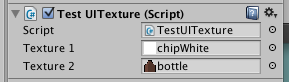
コメントを残す
コメントを投稿するにはログインしてください。